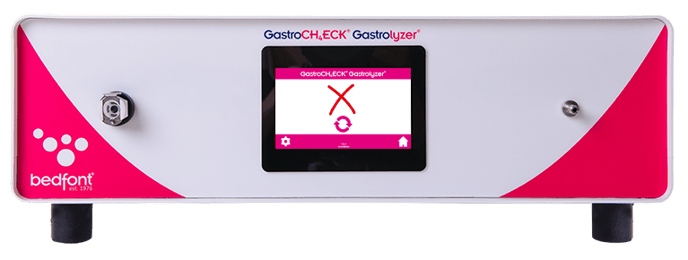Red Cross and Retry Button on GastroCH4ECK
Why does my GastroCH4ECK have a red cross and a retry button?
This symbol might show when the sensors have drifted or a sensor reading is out of range. This is most likely due to the device having contact with VOC's. If this happens you should press the retry icon to attempt calibration again. Alternatively, return to the home screen and do a reset and recalibration following the calibration procedure in the user manual. If the problem persists, see the ‘Troubleshooting’ section in the user manual.
You should also ensure that you are using 100ppm H2/CH4 balance air calibration gas and that the gas flow is at 1lt/min during calibration. Follow the calibration procedure in the user manual.
You must always check the cylinder prior to calibration. Ensure there is sufficient gas inside the cylinder to calibrate the device and the cylinder is within the expiry date.
If the problem persists or has not been resolved by the information provided above, please contact your local distributor for more information. Find out who your local distributor is from our website here.